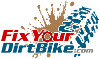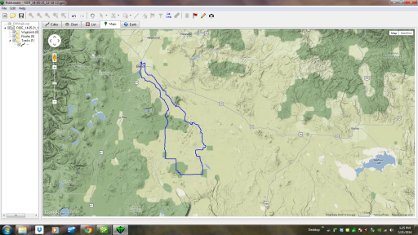My Trail Tech Voyager Keeps Killing My Battery!
 It might be killing your battery, too, so here’s how I fixed mine for $7.
It might be killing your battery, too, so here’s how I fixed mine for $7.
Tools:
- Wire Strippers → https://amzn.to/40vPAMM
- Dielectric Grease → https://amzn.to/4g9v9Lx
- Heat Gun → https://amzn.to/42sdgo8
Parts:
- Handlebar Switch → https://amzn.to/4g9KxYc
- Heat Shrink Tubes → https://amzn.to/40vVBZM
- Zip Ties
If you need parts and tools, make sure to buy them here! → https://amzn.to/40uWvWN
 I used the cheapest waterproof handlebar switch and some shrink tubes.
I used the cheapest waterproof handlebar switch and some shrink tubes.
 Waterproof was just a buzzword, so I goober mine with dielectric grease.
Waterproof was just a buzzword, so I goober mine with dielectric grease.
 This is a light switch, so I won’t need the plug ends.
This is a light switch, so I won’t need the plug ends.

 I mounted mine next to the magic button and ran the leads as well as I could.
I mounted mine next to the magic button and ran the leads as well as I could. This is an inline switch, so it interrupts the flow of power.
This is an inline switch, so it interrupts the flow of power.
Related: You should always take a trail pack when riding. Here’s what I have in mine!
An inline switch is typically installed along the positive path because sending DC to something without grounding can hurt it. I want to be able to unplug and remove my trail tech, so I want to use the stock connector.
I want to be able to unplug and remove my trail tech, so I want to use the stock connector.
I cut the power wires about 5 inches in front of the connector. For this switch, orange was positive, and green was negative.
For this switch, orange was positive, and green was negative.
I connected the battery side positive to orange, then the voyager side positive to green to add the switch to the circuit. Then, I reconnected the black negative wires.
Then, I reconnected the black negative wires.
I tested to make sure everything was connected correctly, and then I cleaned up the wiring as well as I could.
 If you have questions about this install, please let me know in the comments or on social media.
If you have questions about this install, please let me know in the comments or on social media.